Herb’s Blog, Herbdate 23293 – 1178
Here’s The Haps:
The other day Michael, from Michael Stephen Wills Photography, left the comment, “What does ‘self-hosted’ mean? You bought a copy of the WordPress software for $xxx.xx and have it installed on a web server somewhere? What are the benefits? The answer would make a great blog.” I have noticed that there is confusion in the WP world about the different iterations of WordPress and maybe I can help out. Or at least unmuddy the waters a bit. I might just as easily make them muddier, but I hope not.
True self-hosting, by definition, would mean I own the server but the common use of the term is that I rent space (in this instance) on GoDaddy.com’s servers, sometimes called shared hosting. They host all of the files for my whole website, other sites I manage and maintain, my domain name, and other domains I manage. I have to provide the files for the site or get them from somewhere. GoDaddy and other hosting companies offer a veritable plethora of software you can use to create all kinds of sites. Most of this free software is Content Management Systems or CMS. One of the most popular, if not the most popular is WordPress. GoDaddy has a program called the Installatron, which takes a couple of clicks and you can have any of the software installed. You can also manually download all the necessary files from wordpress.org and upload them.
WordPress.org versus WordPress.com
WordPress software makes up over 40% of all websites on the Internet. A lot of confusion happens because people would expect WordPress.com and WordPress.org to be the same or very similar but in reality they are not at all alike. WordPress is actually an open-source Content Management System(CMS) that lives at WordPress.org and is constantly being developed and updated. If you own a WordPress.org type of site, you have complete control over what themes you use and what modifications you can do. You can also use page-building software to create your own themes and looks. You have further control with software “plugins” that allow you to do pretty much anything you would want a website to do. You can do any sort of monetizing you want to and your storage is limited only to whatever your hosting plan is.
WordPress.com is the same thing, only different. Very different. It is the commercial side of the house but is operated by the same group that does the .org side. The free sites offer very limited storage capacity and limited access to themes with no editing capabilities. They run their own ads on your site, whether you like them or not, and you can only do e-commerce on the highest-priced sites. You cannot choose an SEO plugin. You also are subject to their terms and conditions and if they don’t like your content they can pull your site completely.
One of the positive things about the .com side is that you don’t have to worry about maintenance and support. The “Happiness Engineers” will help you fix any problems you happen to have. You don’t have to worry about updates or backups and the price is good.
For an in-depth look at the comparison between the two types of WordPress wpbeginner.com has a good article here and a detailed infographic here.
I mentioned hosting and there are a large number of web hosts available and many, many choices. Shop around. Most hosts offer as one of their choices a streamlined hosting service specifically geared to WordPress. I don’t know what that includes because I have a fairly unlimited and unrestricted plan that I pay for. If you think you might like to try going on your own, there are a couple of sites I follow regularly, one is wpbeginner.com and the other is Robert at Tips With Punch Youtube channel.
Oh, and one plugin that I failed to mention but which is extremely useful is Jetpack. It connected me with the WP community on the .com side.


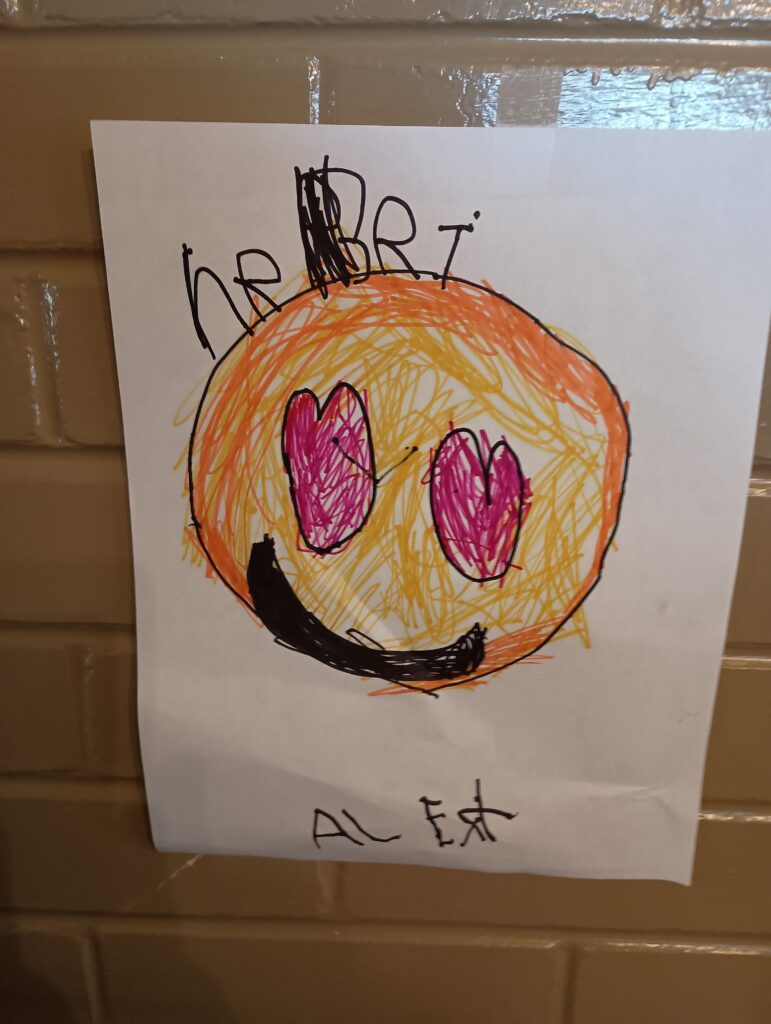
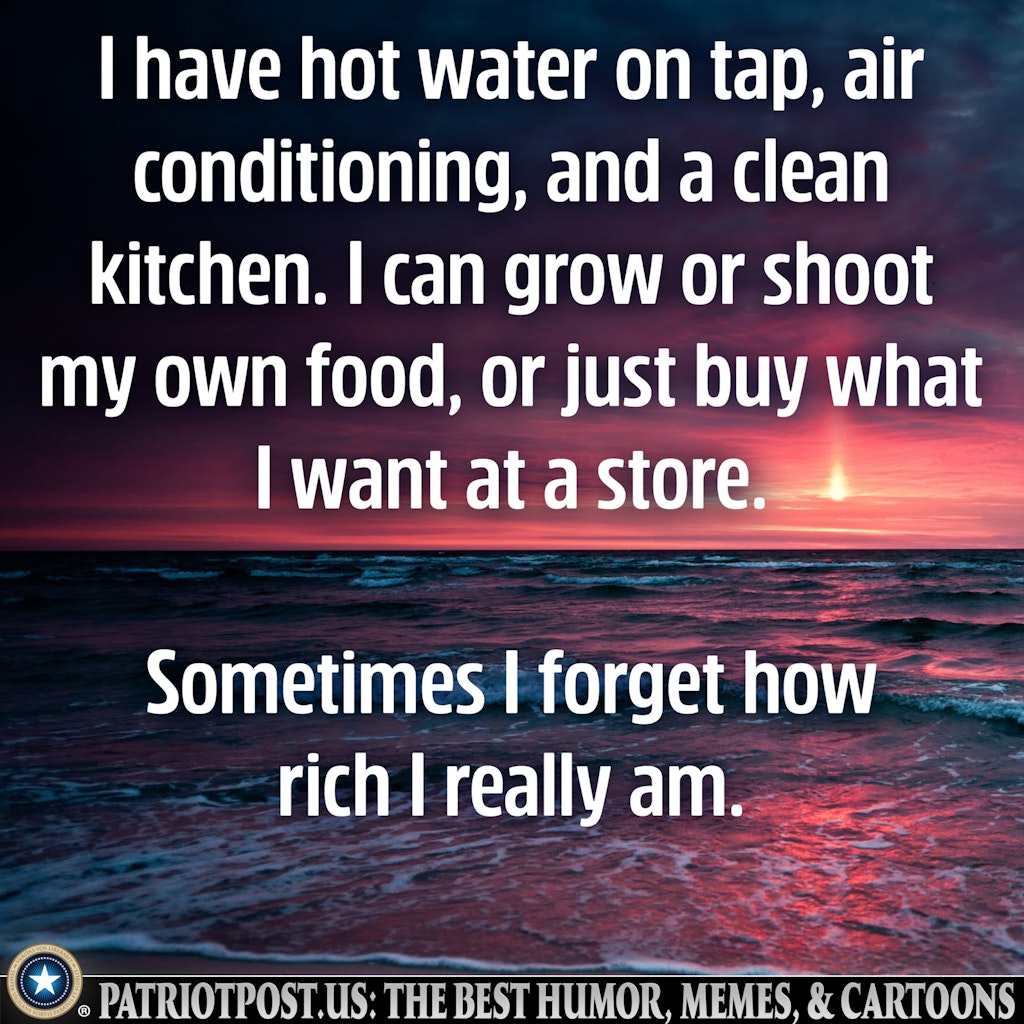
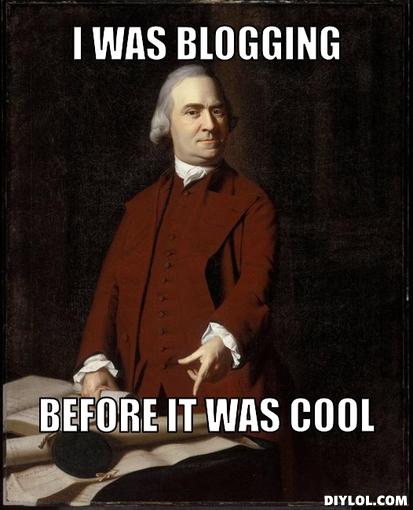
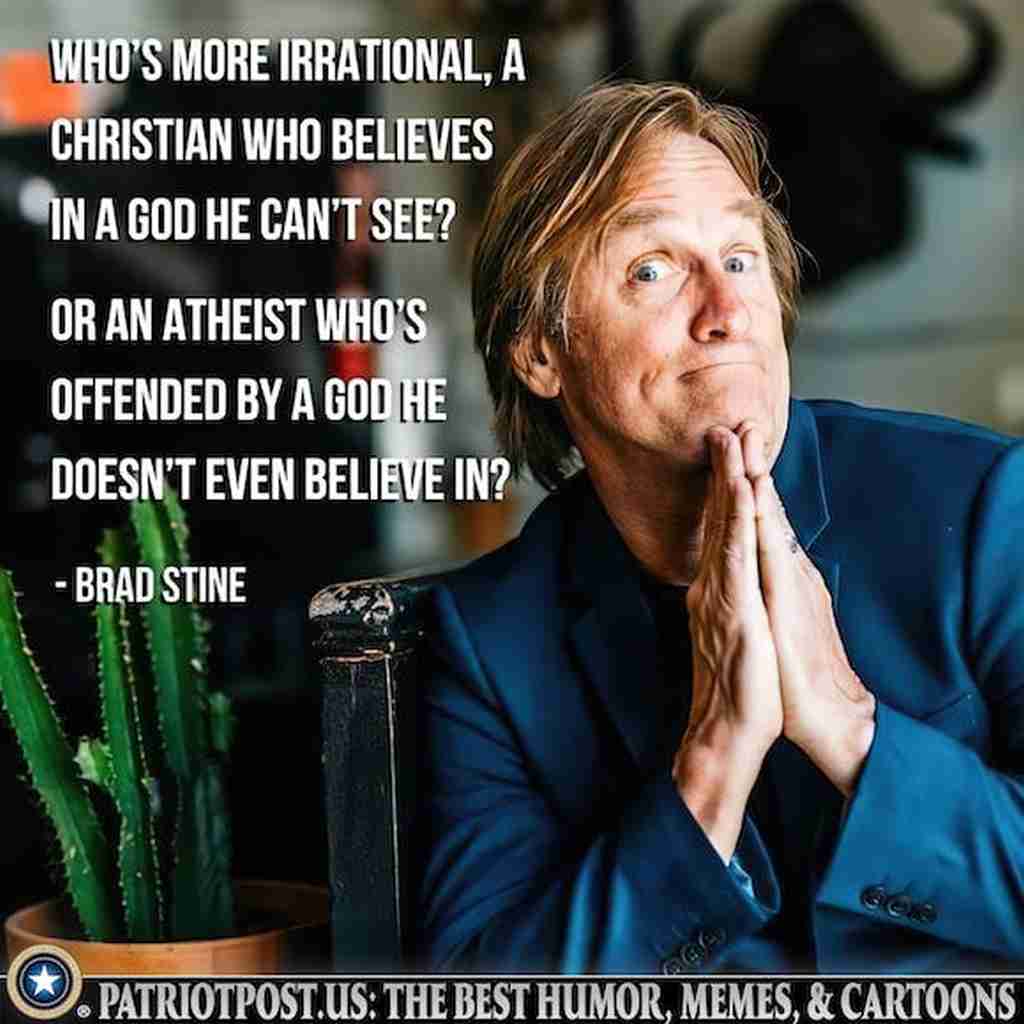
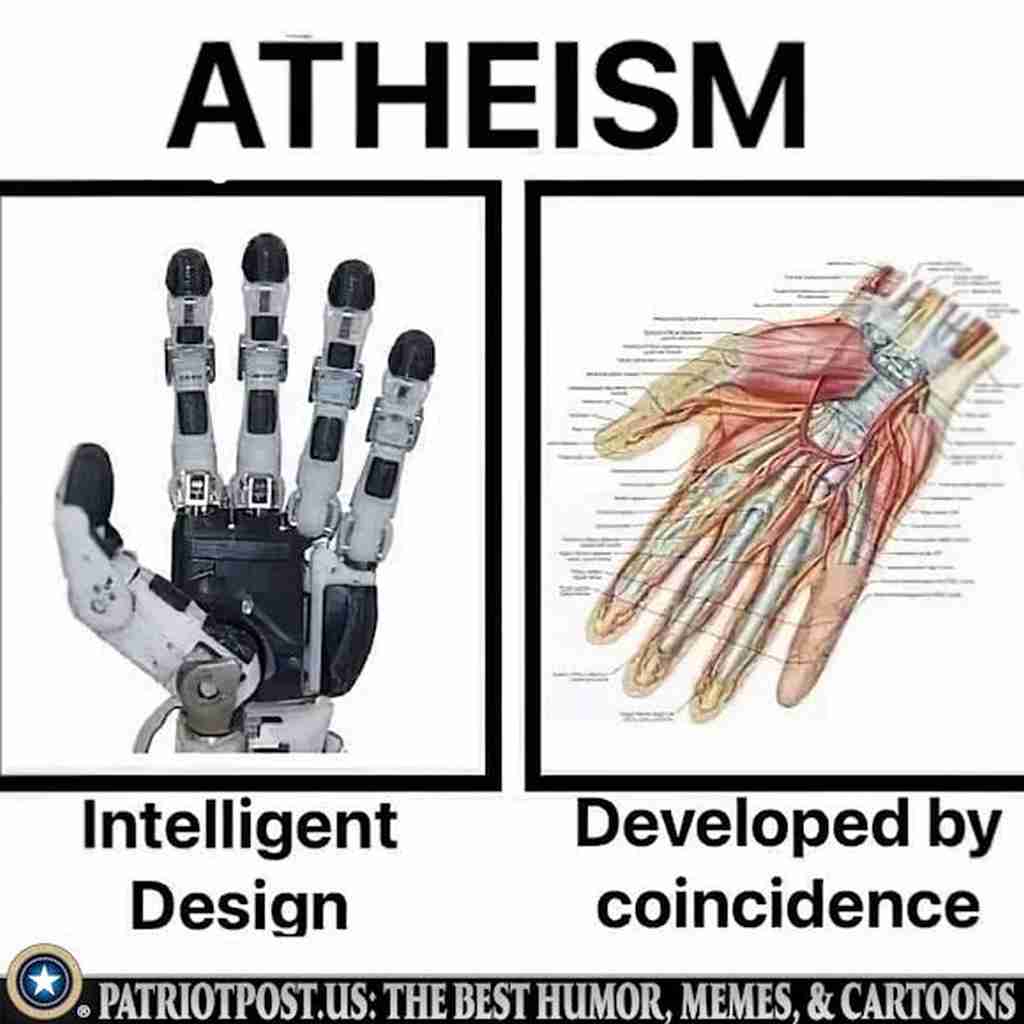
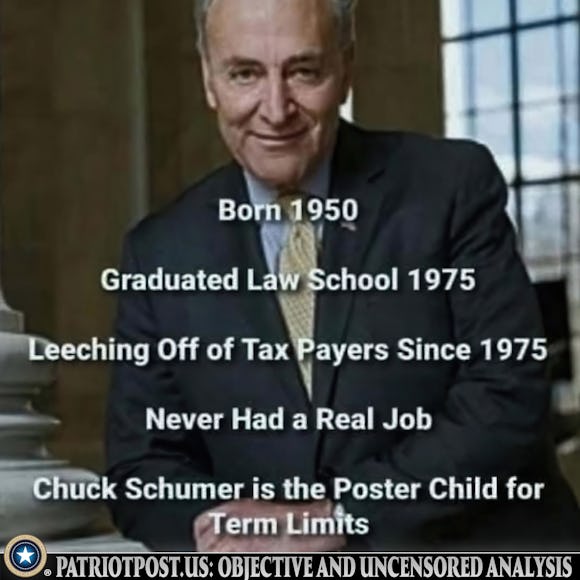




Comments
8 responses to “WordPress.com or WordPress.org on NaBloPoMo #14”
Good summary. I have a few websites on both sides. WP.org is a lot more expensive than I expected, but worth it for a monetized operation.
Well, I already had a hosting account so it wasn’t hard to switch.
I use the Premium Plan ($10C a month). It removes the ads; lets me join the WordAds program; lets me use CSS customization; premium themes; more storage; collect payment for paid subscribers, content, donations etc. It fits my needs! WordPress.com also has Business and Commerce plans now.
Things are different for everybody. Using the .com you have more support, for sure.
I’ve used WP premium for years, but still have some glitches here and there. I tried a few other platforms when I started and have stuck with this one for over ten years.
I like the WP platform as a whole and I think it helps that so many people use it.
I must be on the .com side. I really need to review and update my theme – I don’t think my old one is supported any more and there are limits to what I can do with it now. The plus is that WP has pretty much allowed me to ignore back-end issues and concentrate on content.
There are certainly plusses and minuses to both. Just like a lot of other things, lol.