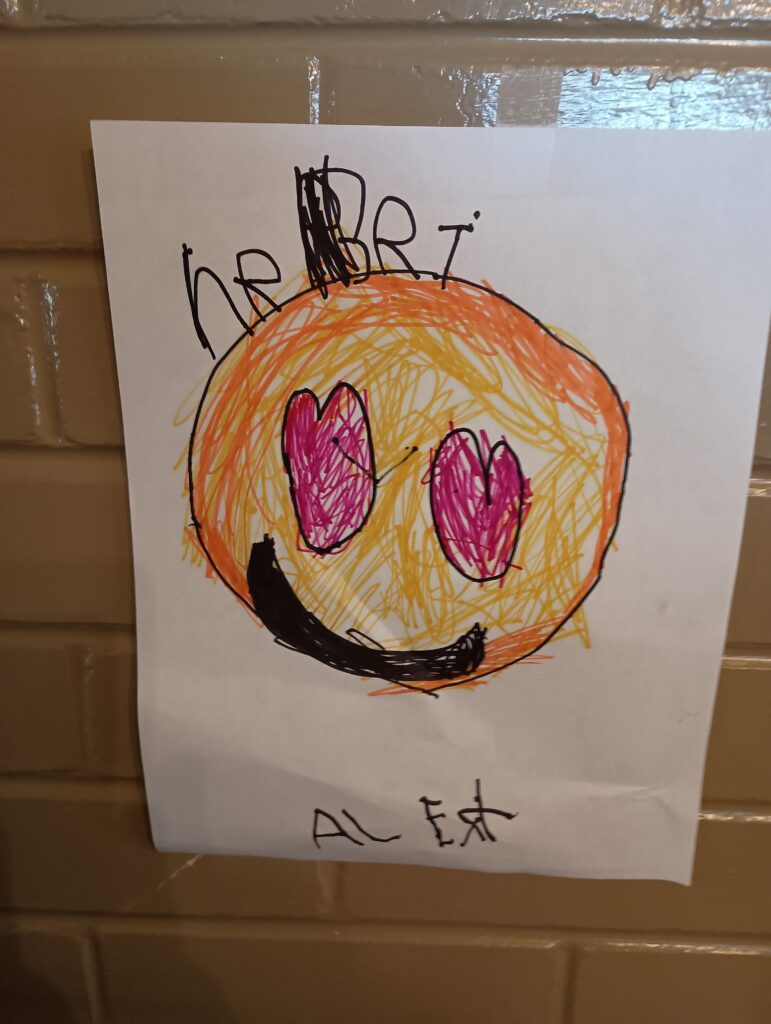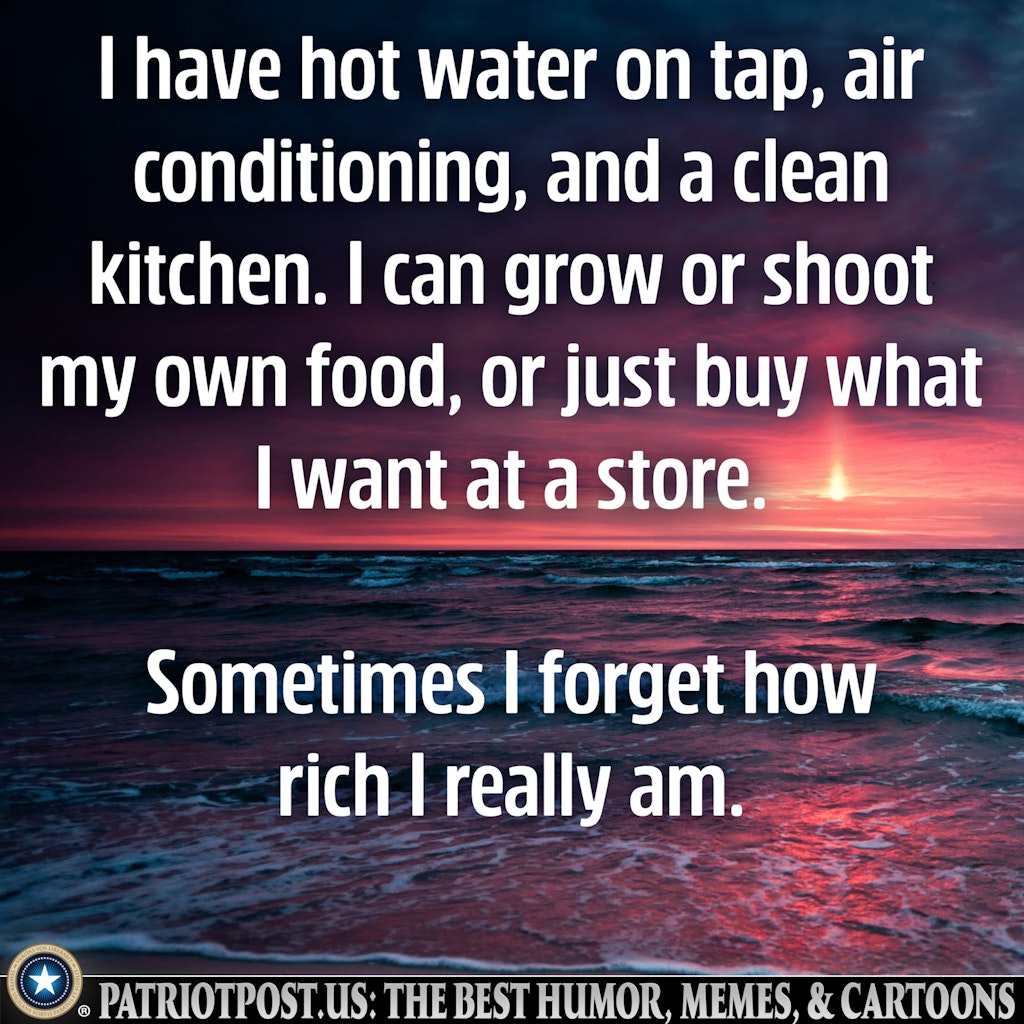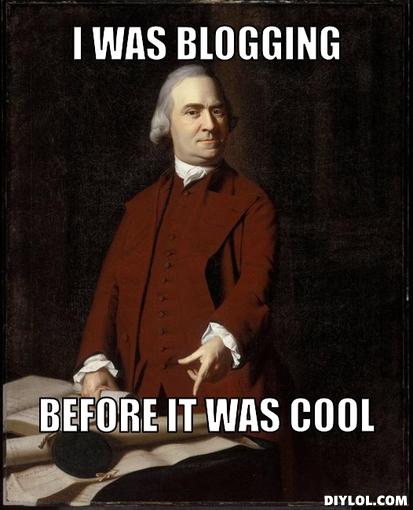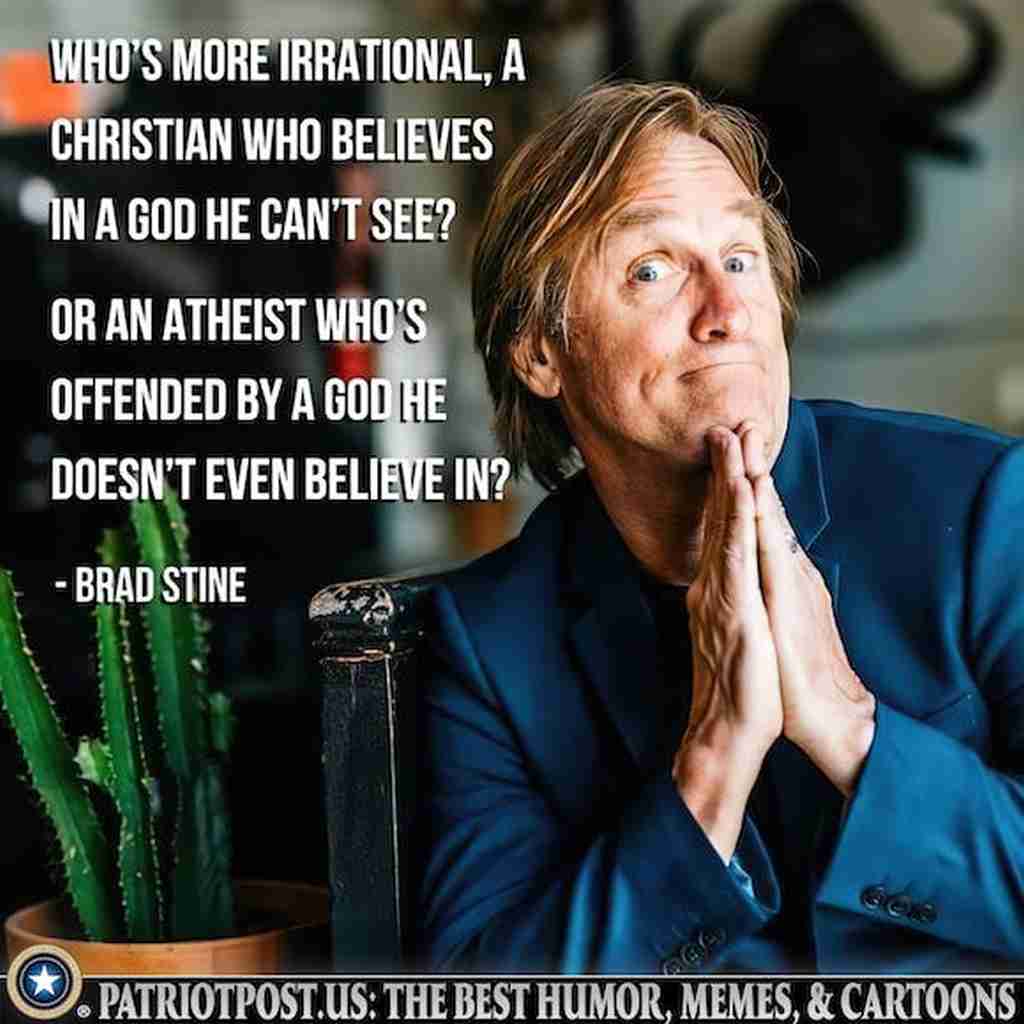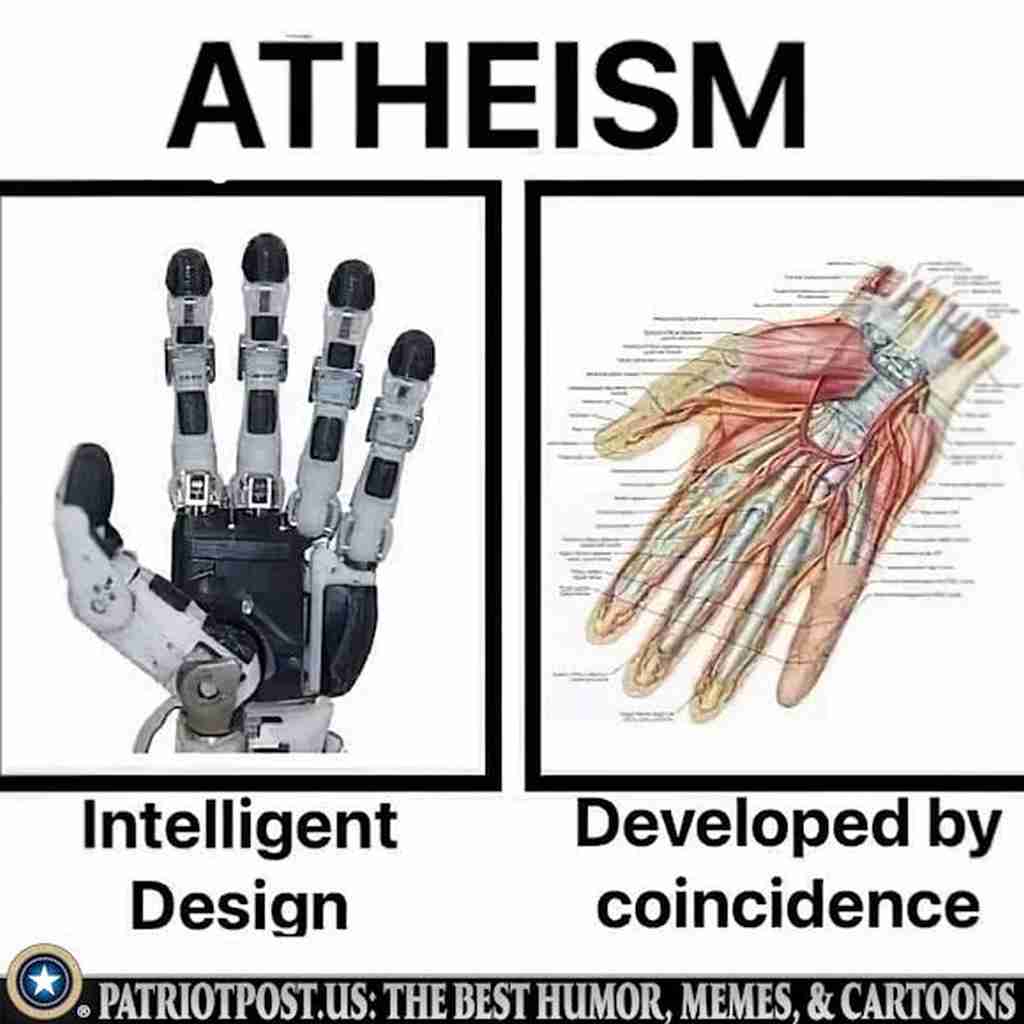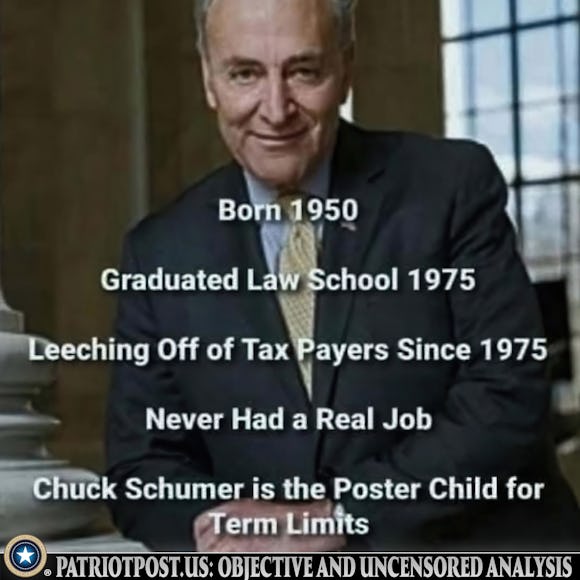Beware the Ides of June!
Or
Aaaaaarrrrrrggggggghhhhhhh!!!!!!!!!
I knew something was wrong before I even got Daveman’s ominous message, “herb – i cant comment on yer blog entry. i thought maybe it had to be approved, but it never showed, so i assume it just never made it. pops had same prob.”
Let me tell you the one drawback to doing things on your own and being completely independent; you can’t blame anyone. You can’t say, “Well, the company’s screwy servers or laid-back service are at fault.” In my defense, I really am not sure what went wrong, exactly, but I did spend a very long time down trying to fix it. One thing I do when I am trying to fix something is start a document I name “Error Log” where I make notes to myself on what I have tried so far. This is useful when posting on a support forum or if you either have a bad memory or are particularly hard headed and try the same procedure seven or eight times because you think, “Oh, well, this time it’ll work.” Some edited excerpts from my “error log.” This covers the time from 4:06 am on the thirteenth through 5:05 am on the seventeenth.
I had posted an article that had a time set in the future, which I hadn’t meant to do, so I logged back in and went into the “Articles” screen to change the time. I couldn’t get into it to delete it and none of the other tabs worked, so I waited until after the time it was to be posted, but then couldn’t edit, preview or customize it and the publish date was frozen. Nothing opened.
I got the last “clean” copy of sNews 1.6 along with the Index file and the .htaccess file that worked and put them on the server and had the same problem. This said SQL problem. Went into the Phpmyadmin 2.9.1.1 and clicked on main name of database, after playing with several tabs, found one marked “Operations” (there wasn’t one marked brain surgery, which I needed) which shared this with me:
Error
The additional features for working with linked tables have been deactivated. To find out why click here.
So I click and it supplies this less than helpful information:
PMA Database … not OK[ Documentation ]
General relation features Disabled
Well, I may have some dysfunctional relatives, but I never disabled anybody, but the link provides the following, which is also less than helpful:
$cfg[‘Servers’][$i][‘pmadb’] string
The name of the database containing the linked-tables infrastructure.
See the Linked-tables infrastructure section in this document to see the benefits of this infrastructure, and for a quick way of creating this database and the needed tables.
If you are the only user of this phpMyAdmin installation, you can use your current database to store those special tables; in this case, just put your current database name in $cfg[‘Servers’][$i][‘pmadb’]. For a multi-user installation, set this parameter to the name of your central database containing the linked-tables infrastructure.
Now I will tell you, I was lost. I had gotten lost early on, but plowed ahead, pushing buttons and clicking things that I thought should help. Finally, I decided to ask for help, which, to me, is a lot like asking for directions is to other guys, but I was licked, beat, defeated, whupped, laid-out, and left for dead. One of the good pieces of advice I received was to export the SQL data to a file on my computer as a backup before I tried too much more. This was good advice, but if you don’t do it right you wind up with a file that has a bunch of extraneous data in it which gums up the works later. That was the way I did it. I wound up not being able to export the data only, there was no field for that, so I just did a complete export.
But I was glad to have had a backup of any type, because then I deleted the original database completely. This was scary, because if I could not fix it, everything that had posted, including everyone’s comments, would be gone. To me that is the most important part. I have or can get most of the original Word documents I wrote the entries in, but the comments? What would I do without the comments? That would be awful. I love getting comments and feedback.
A nice person on the support forum http://www.solucija.com/forum/viewtopic.php?pid=33007#p33007 showed me the correct way to backup the database and fix the problem, but I had already done it, as Libby the Kid used to say, “Sideways, sort of.” It was interesting to me to compare the two files after this was all done. I don’t know if you recall the entry http://herbthiel.com/general/reprint-a-part/ where I discussed a little about how code works, but I could easily see that the code I had saved did not have 2 important commands but did have a couple of others that only confused the poor little computer. Example,
DROP TABLE IF EXISTS `articles`;
CREATE TABLE IF NOT EXISTS `articles`
If you save the code that says to create the table and the table already exists, and you didn’t save the code that says to ignore it if it does, well, there ya go. A confused critter. Just like me.
Then I forgot that, if you give the database a new name, you have to change the settings in the program that is looking for it, in this case the Blog. And, if the change you make to the program isn’t typed in correctly (Or is typed incorrectly) because you are in a hurry, it will look to you like nothing has been misspelled, since you never make spelling errors. This creates a different kind of error. A new problem, which you hadn’t encountered before. I had to change dbhost field in sNews16, but I had to figure out that that was the problem, first.
So I created a new db from scratch, installed plain jane sNews, was able to log in normally and all functions seemed to work.
Edited down sql file to “dumping data for” and saved only the articles, categories and comments, which were the most important to me, personally. Reinstalled the template, typed a test article and here we are.
Or, more accurately, here I Aaaaaaarrrrrrgggggghhhhhh!!!!!
Remember, the good book says, “SQL stands for, Should Quit and Leave.”