Herb’s Blog, Herbdate 22613 – 927
Here’s the haps:
Mrs. Herb was blessed with a brand new computer today. I don’t mind setting it up and making sure everything’s updated and working properly and all her favorite programs are installed and that the printer is ready to go. She does a lot of graphical work for her crafts and printing is vital. Setting up was not too bad and it didn’t take all that long. Not like back in the good old days.
I bought our first computer when the company I worked for sold off their old ones and replaced them. The only problem was that there was no operating system. My son wanted to use the computer too, so he took his money from working, around two hundred dollars almost, and bought the newest, state-of-the-art OS, Windows 95. Fifteen or Sixteen 3.5 inch floppy disks. Boot from the first one then follow the on-screen instructions, e.g., “Disk three complete. Please remove and insert Disk four, then press enter.” Kinda took forever.
I wasn’t really missing that part, though.
I was missing a lot of the customization that came with it. The Windows theme packs were kind of cool. full sets of images, icons and sounds that all went together. I had one that was a redneck theme and the Widows logo was made of rough wood and busted glass and instead of the tagline, “Where do you want to go today” it said, “Where’s y’all wanna git to today?” I really liked changing the startup sounds. whenever I would turn the computer on it played a recording of Eddie the Shipboard computer saying, “Hi guys, this is Eddie, your shipboard computer and I’m feeling just great guys and I know I’m going to get a bundle of kicks out of any program you care to run through me.”
Now there isn’t even a Windows start-up sound. Oh, well. If that’s the biggest problem I have in life or even the biggest problem with my computer or Mrs. Herb’s new computer, I have a feeling that I’m probably not too bad off.
I did find a site that has recreated the original themes as well as the “Plus” themes. Windows 98 had an optional add-on disk called “Plus” which had extra themes and a few other things that didn’t come with the installation. https://winaero.com/get-classic-microsoft-plus-themes-for-windows-10-windows-8-and-windows-7/


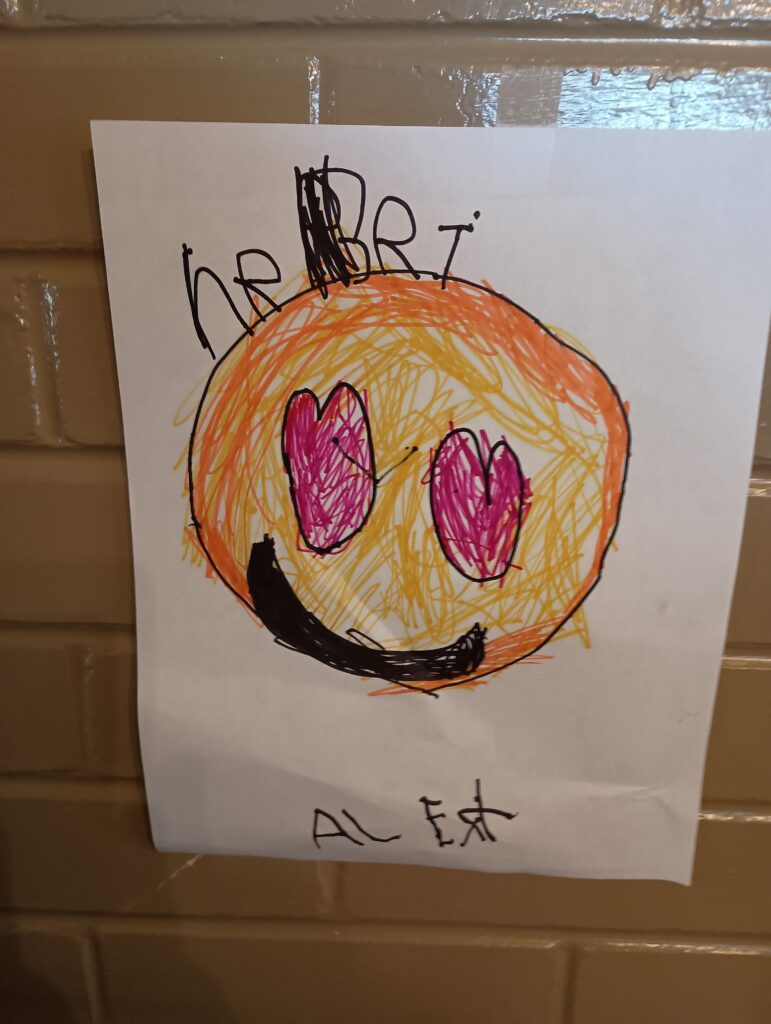
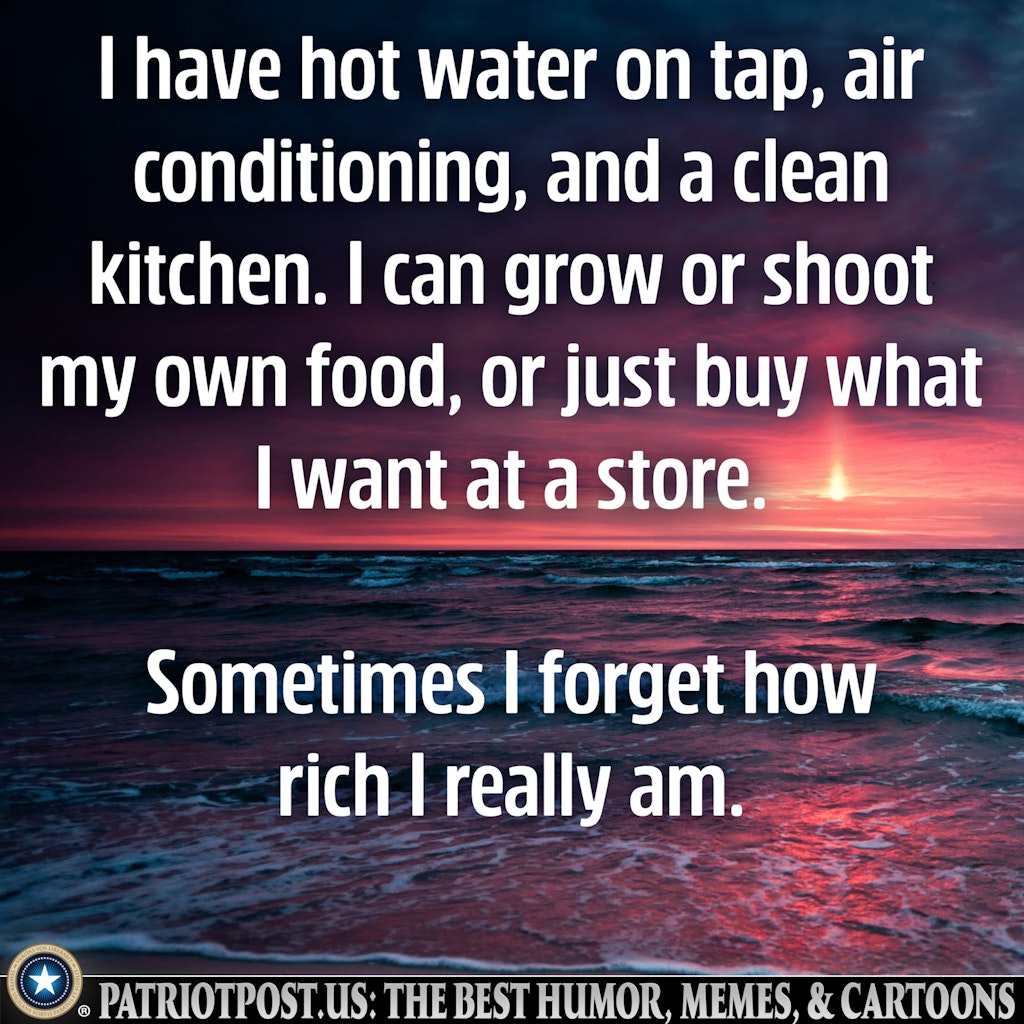
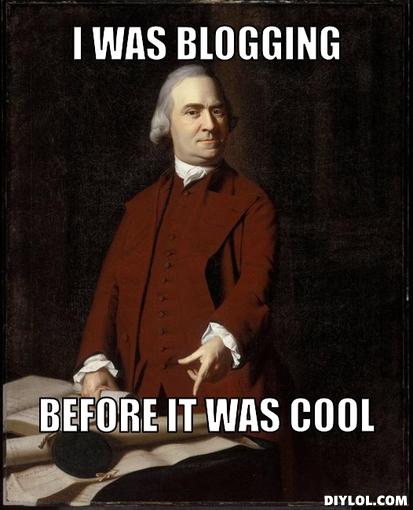
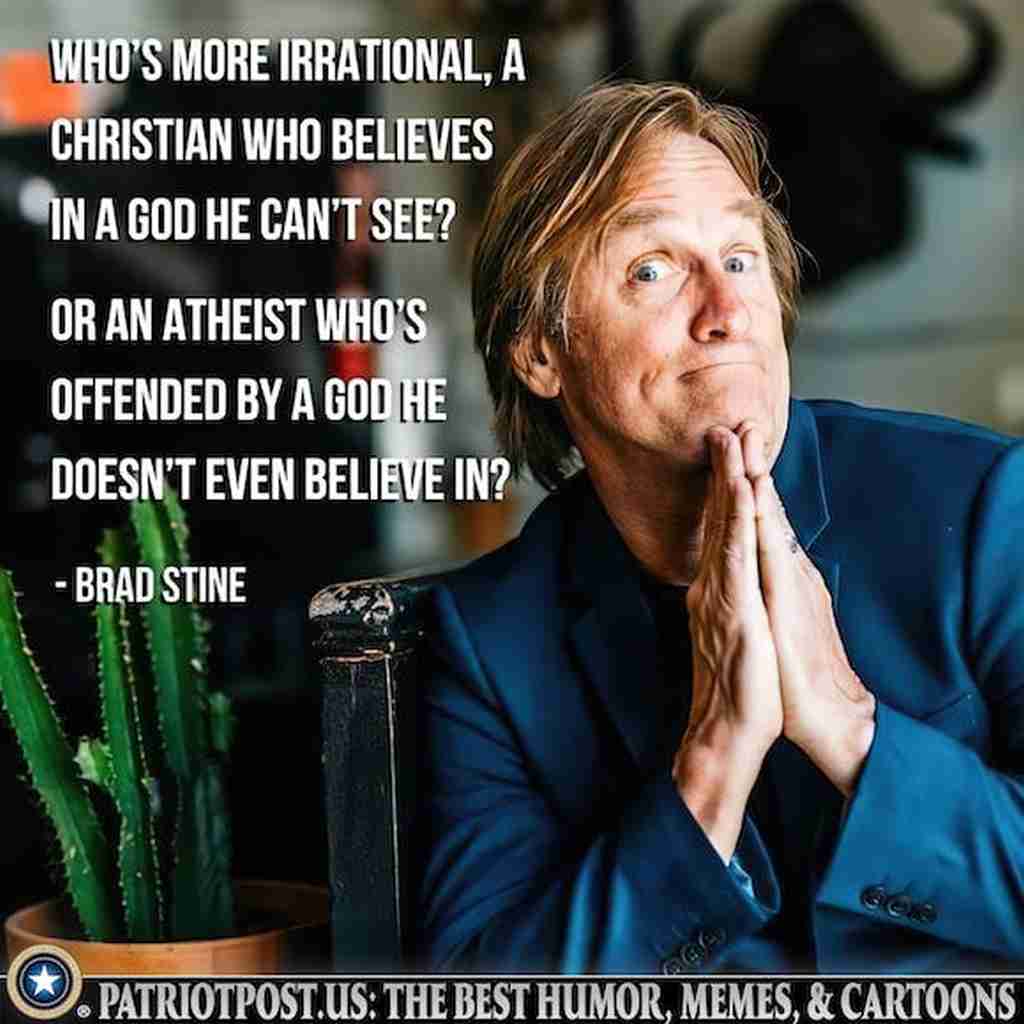
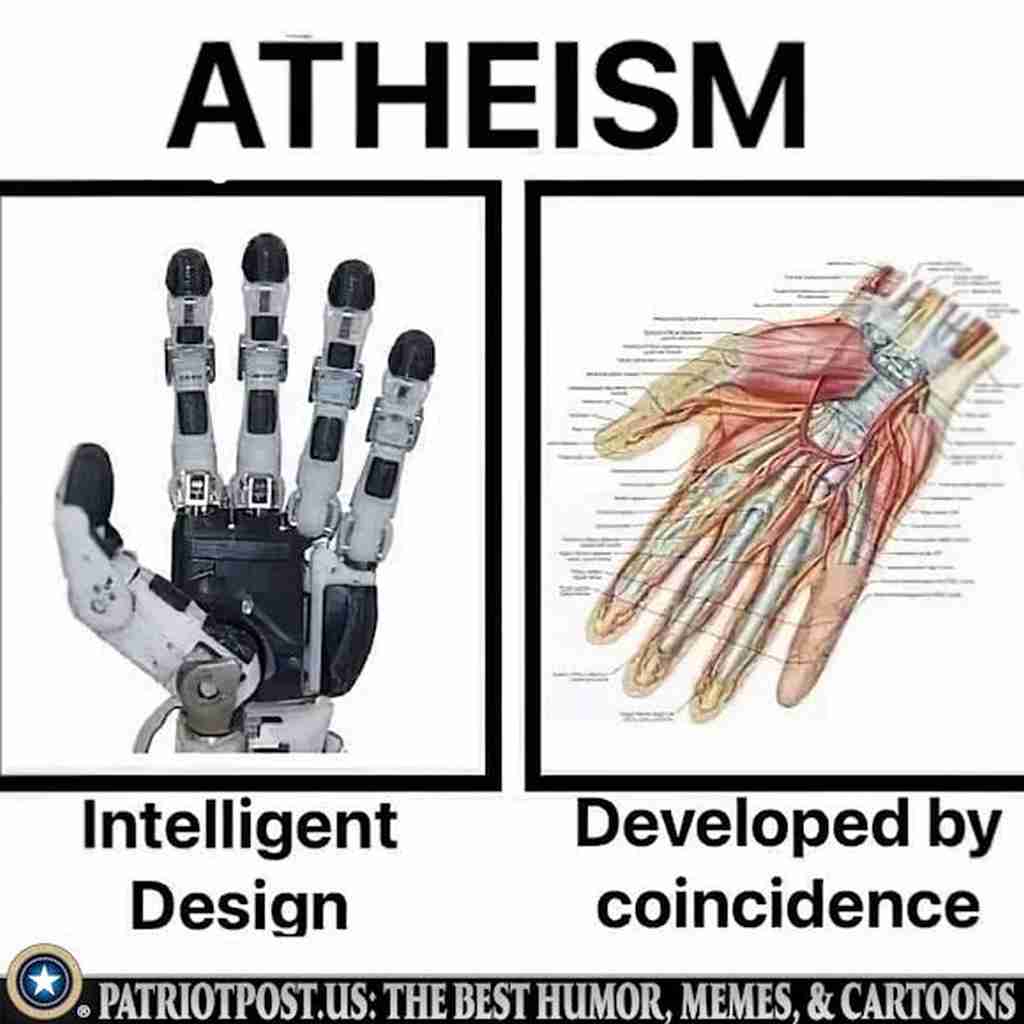
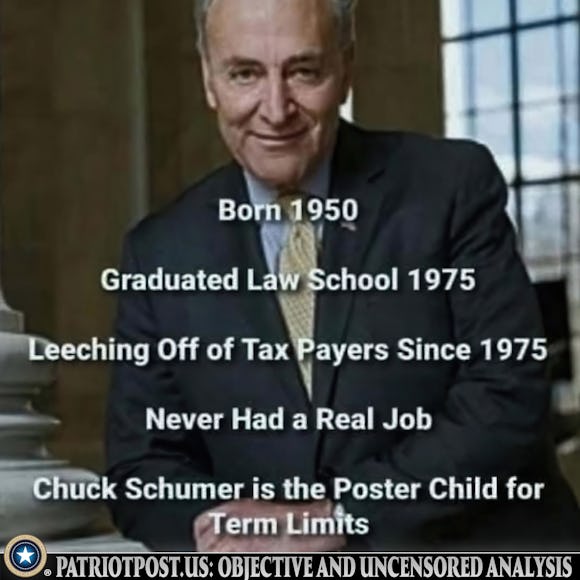




Comments
22 responses to “Missing Windows 95 & 98 Welcome Screens and Themes”
I find it a shame that disc drives became obsolete. I sometimes wish you still had options. Just like all new cars have strictly digital streaming audio.
I agree. I had to buy an external CD drive for her.
I miss the paper clip guy that used to pop up on the old versions of Word. Fun times the current generation will never know.
I miss that also. He was kind of a cool mascot.
Oh yes. I started on Windows 3.1. I remember about it except that it had a personality and seldom did as I bid it.
Hahaha! Yes, it did have personality which seems to be lacking nowadays.
I have not thought about Windows 95 in a loooonnnnng time. I found Paperclip Guy a cutesy annoyance. And I don’t remember the themes at all.
This reminds me of how many dead-end naming systems they have used. 3.1 (functional), 95/98 (year of introduction), NT/XP (who knows what that was about), Vista (now marketing people were involved), and then back to numbers (but without the decimal). Personally, I would like to see names like they do with hurricanes. “Introducing Windows Ashley!”
I like it. I wonder how long it’ll be before we see Windows Bill…
And now ‘Windows Bloody Annoying’…
Hahaha! Good name.
I remember LITTLE about it… (sigh)
lol. Ah, yes.
I liked the optional screen-savers for Windows 98.
Me too. I liked the Maze one a lot.
Nice. I do miss those….
I know it.
there’s not much I miss about the old days of computers, especially since I switched to Apple several years ago…
Well, I don’t suppose we can agree on every important issue.
🙂
Great stuff. Way back when my brother found sound files from cartoons to liven up his system
;;
;
;;
Laugh On
I really liked doing stuff like that.
😂🤣😂